Alert
Unfortunately, we are not able to proceed with your registration if you do not have the power to enter your company into a legally binding agreement with ENWIN.
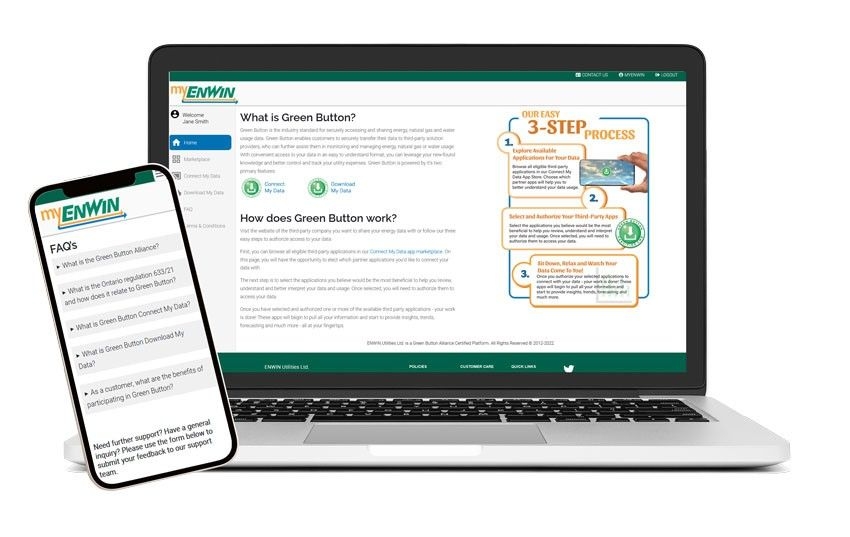
Green Button allows ENWIN customers to access and share their consumption and billing information by selecting and interacting with third-party developed applications that can assist you with managing and conserving energy and water, with the goal of helping you save money and contribute to reducing environmental impact. In addition, due to the standardized Green Button format, third-party developers are able to quickly create and offer new products, services, and applications to meet this need giving customers more choice in applications.
What is Green Button?
Green Button is a standard that helps all utilities effectively speak the same language. Green Button defines a standard format of sharing billing and consumption data, so that third-party applications and software can easily use this information, no matter who your utility company is.
Customers can download their information in this standard format using Download my Data and then upload it into third-party applications or software. Green Button also takes this one step further by defining a secure method for utilities to share your information directly with third parties, after receiving your consent, through the use of Connect my Data.
How do I access Green Button Functionality?
As of December 5th, 2022, ENWIN is now offering Download my Data and Connect my Data functionality through our customer portal myENWIN. If you are not already registered for myENWIN, you can sign up for free using information from a recent bill by visiting the myENWIN website. Once in myENWIN, just select “Green Button” from the left sidebar menu to launch our Green Button microsite.
Once on our Green Button microsite, you can choose to download your consumption and/or billing information using Download my Data, view a list of authorized Connect my Data third-party applications in the ENWIN Marketplace, and view or revoke third-party access to your consumption and/or billing information. Please note as Green Button has just launched, third-party app selection may be limited. However, we encourage customers to check the ENWIN marketplace regularly as we anticipate more options continuously added as our offering grows.
Customers that wish to authorize third-party access to their billing or consumption information must first start in the third-party software. They will then link you to your myENWIN portal so you can log in and select what information you want to share with them. You can revoke access to third parties at anytime by logging into myENWIN and launching the Green Button microsite on the left toolbar.
What if my Third-Party Application or Software is not Certified?
ENWIN needs to ensure third party applications have the capability to use Connect my Data before they can be an authorized vendor. Vendors that are interested in applying for Connect my Data can do so through the Green Button® Third Party Registration Form. We ask our customers to help us encourage third party vendors to register with ENWIN so we can grow our Connect my Data service offering. In the meantime, you can always use Download my Data and manually upload your information into third-party applications.